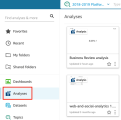Edit filters
You can edit filters in a dataset or analysis.
NOTE You cannot change the field a filter applies to. To apply a filter to a different field, you must create a new filter.
Prerequisites
- You have the Insights > Create/edit report permission.
Page location
Insights > Analyses
Procedures
Edit a filter in a dataset
-
Click Datasets.
-
Select a dataset and then click Edit dataset.
-
Click Filters.
-
Select a filter that you want to edit.
-
Edit the filter and click Apply.
Edit a filter in an analysis