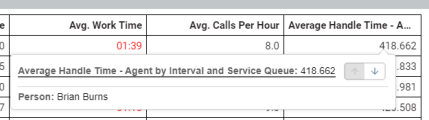Basic: Add a link to values
Use this customization for any measure that you’d like to easily link to an outside resource.
- In the Question panel on the right side of the page, under What, click the measure that needs a link. The Measure window opens.
-
Enter <LINK “[URL here]”> in the Content Attribute field.
EXAMPLE <LINK “http://www.example.com”>
- Click Apply. The Measure window closes.
- Click Save.
Click any value. The measure title is an underlined link. Click the link to open the linked site in a new tab.
NOTE If the link doesn’t open when you click it, try disabling your browser’s popup blocker.